Getting started
Table of Contents
Getting Started
When you receive your Strapi login link, click to be directed to the Strapi authorize login page:
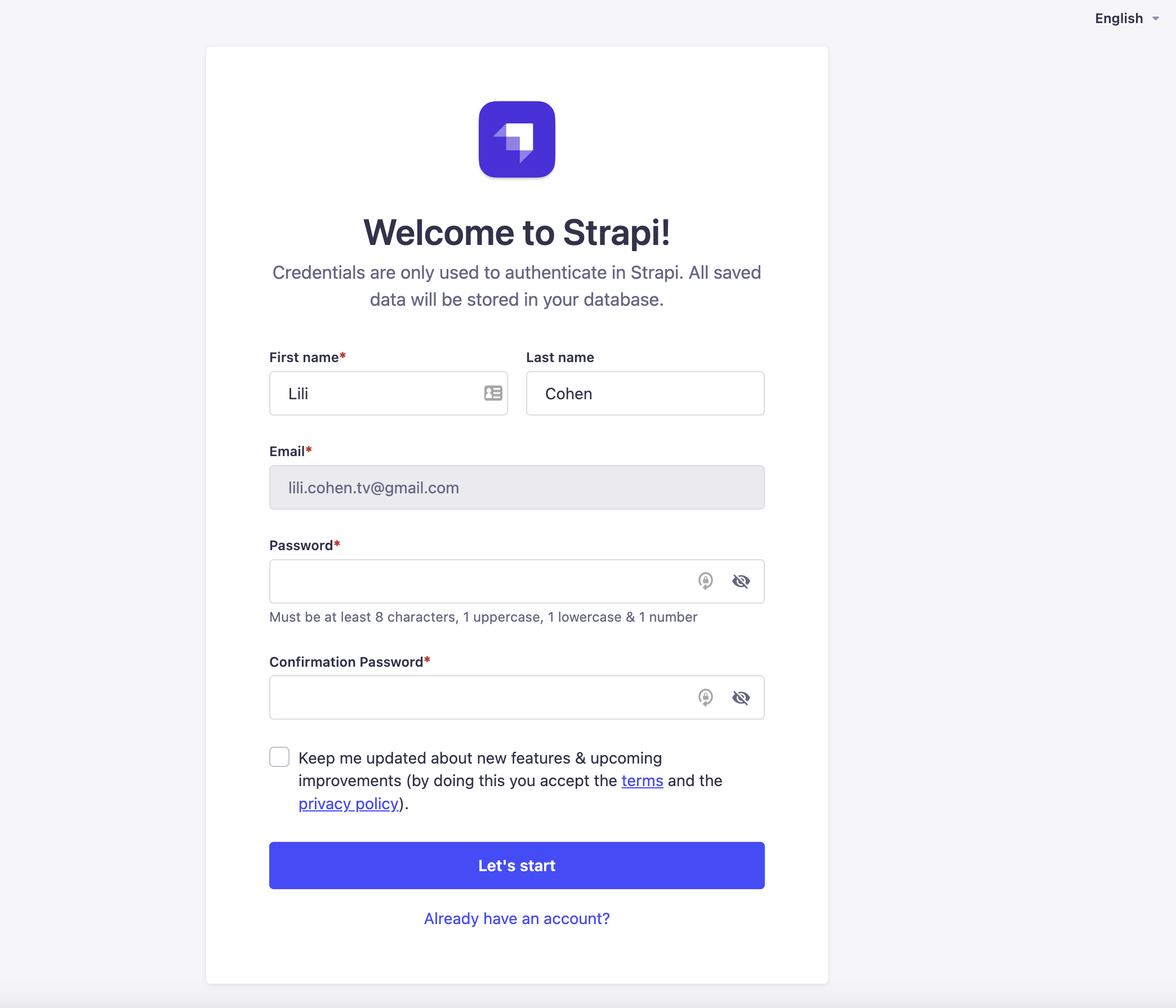
Enter the password to be associated with your login and click “Let’s start” when finished. You will then be directed to the “Tell us a little more about yourself” page and prompted “what type of work do you do?”, select the most appropriate option from the dropdown and click “Finish” or select “Skip this question.”
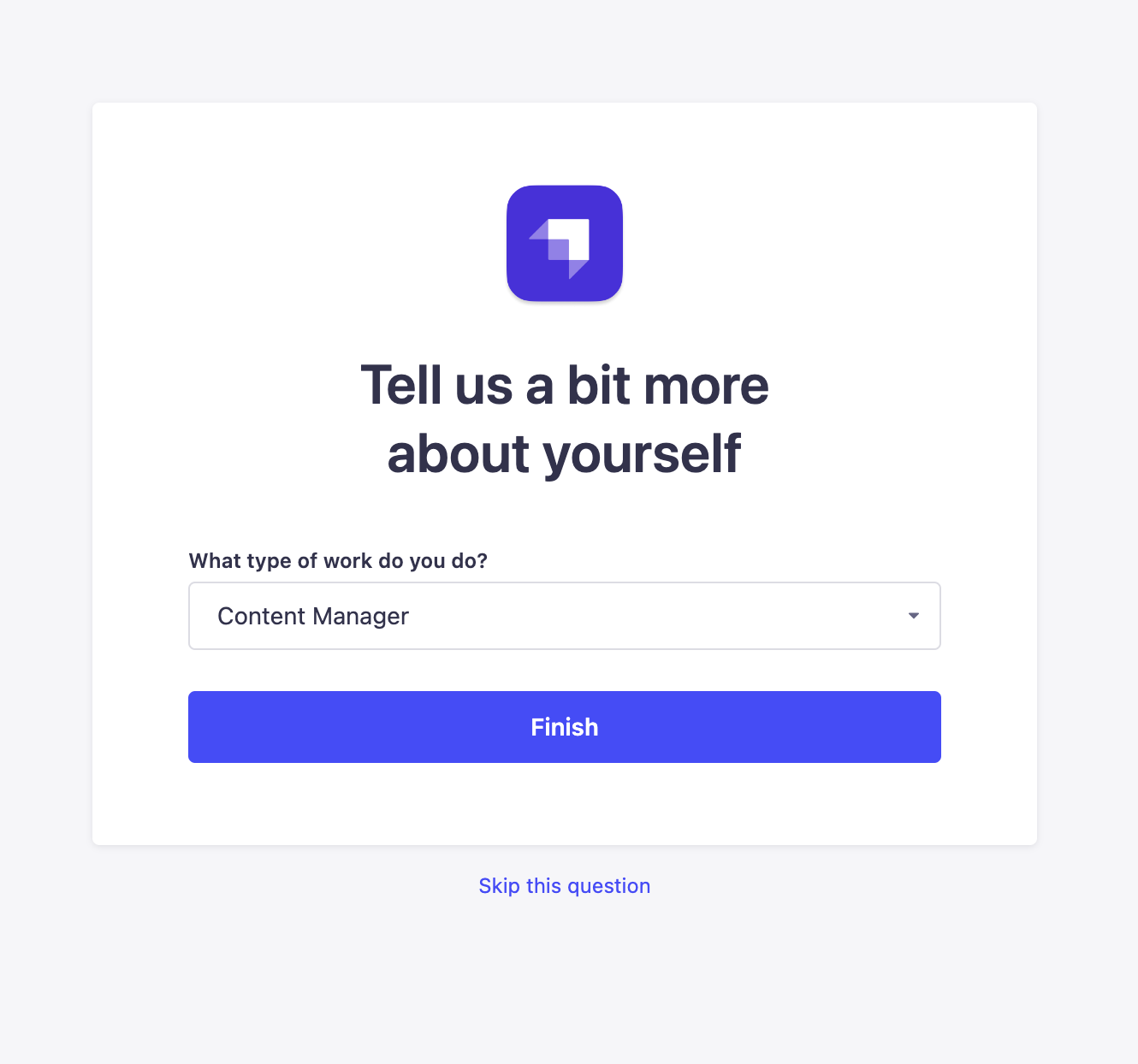
Congratulations! You are ready to begin your SCAS content management journey.
Note: If you were not redirected to the page below, please contact the SCAS president.
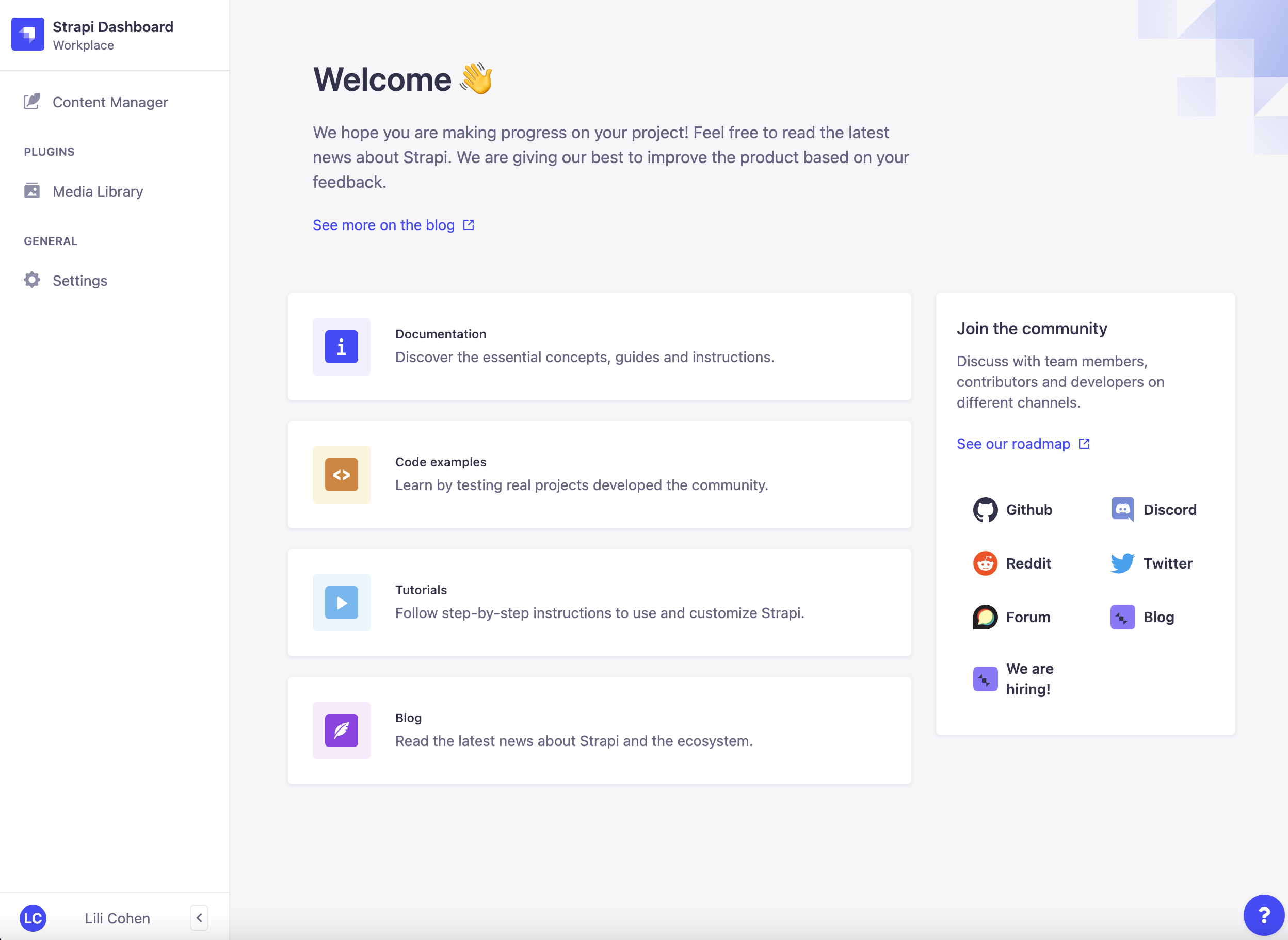
Up Next: