Events
Events
The Events component is nested under the “blocks” section on the Page collection. To add Events to a Page click the “Add a component to blocks” button located under the page title and slug and select the events component.
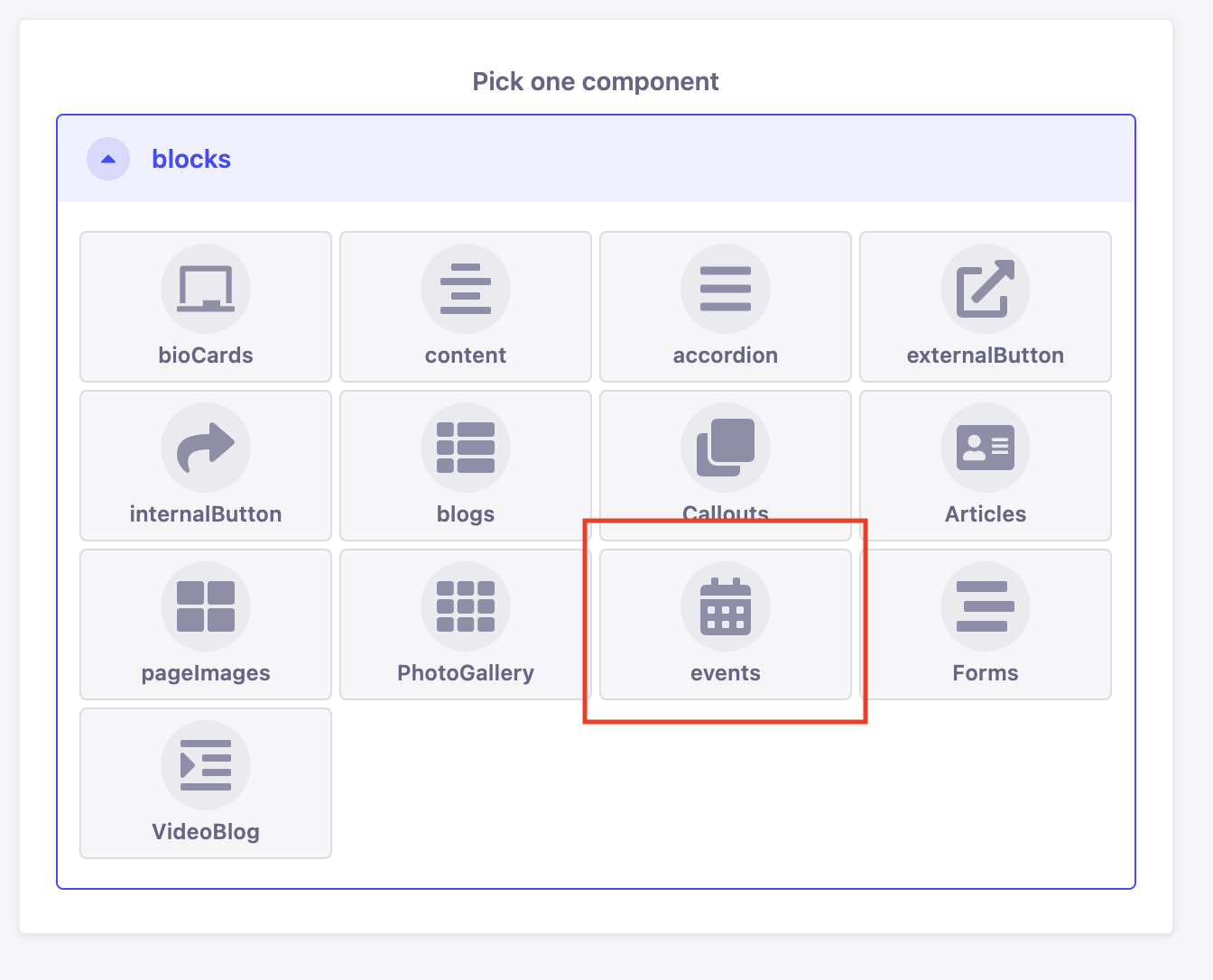
Click on the plus icon located in the eventItems box to add a new entry. The eventTitle, eventDetails, page, viewDetails, eventDate, startTime and endTime fields are now available. Add text to the eventTitle field and the eventDetails field.
If this event will have a full event details page, then select the page link in the page field dropdown and click TRUE for the viewDetails field. If the event does not have a page to link out to for more information then leave the page field blank and the viewDetails field FALSE.
Add the event date (numerous formats: 00/00/00, 0-00-00) and the startTime (numerous formats: 9:00am, 9:00AM) and endTime (numerous formats: 9:00pm, 9:00PM).
eventItems on Strapi:
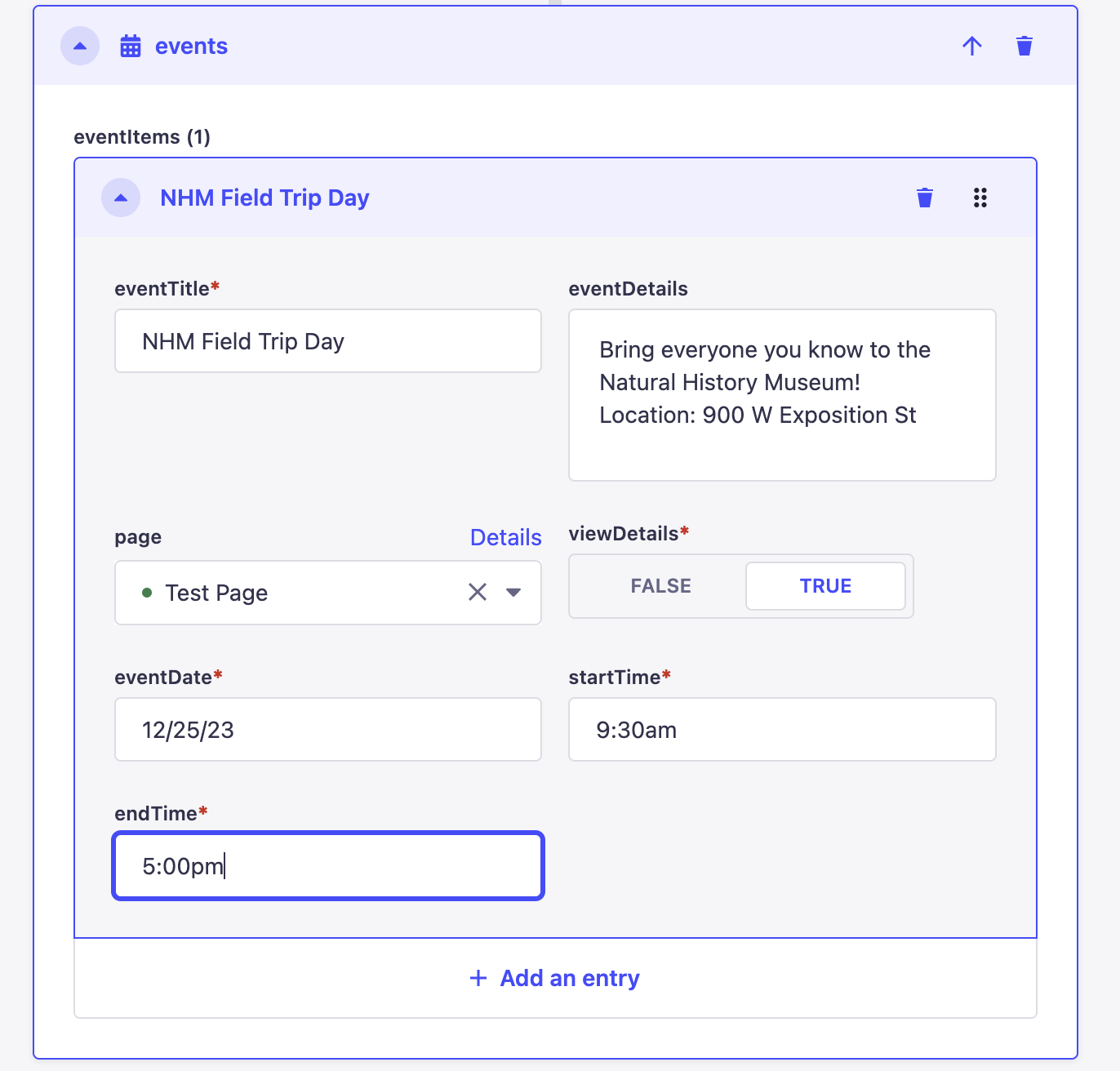
eventItems on Live Website:
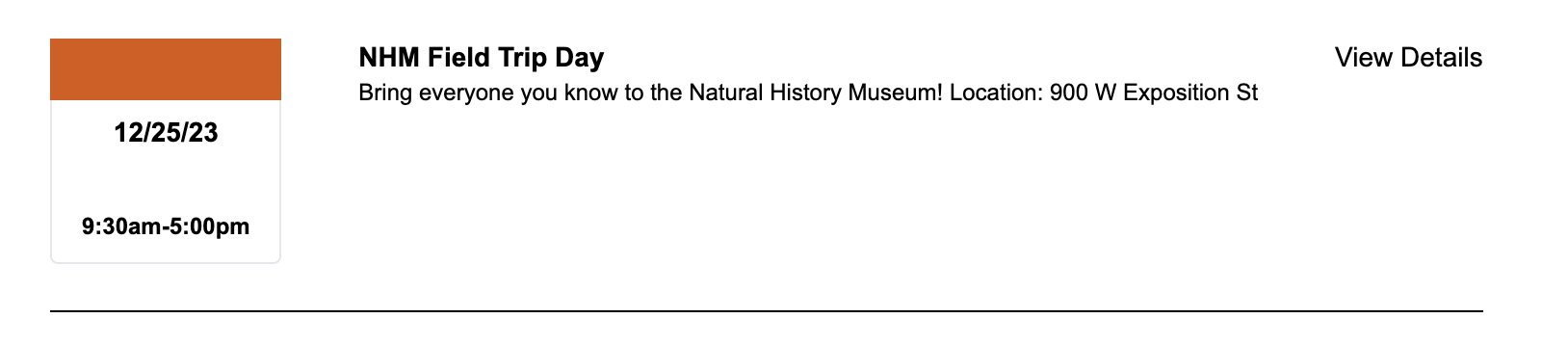
To add another eventItems simply click “add an entry” at the bottom. To finish, ensure you click the “Save” button located in the top right corner.