Blogs
Blogs
The Blogs component is nested under the “blocks” section on the Page collection. To add blogs to a Page click the “Add a component to blocks” button located under the page title and slug and select the blogs component.
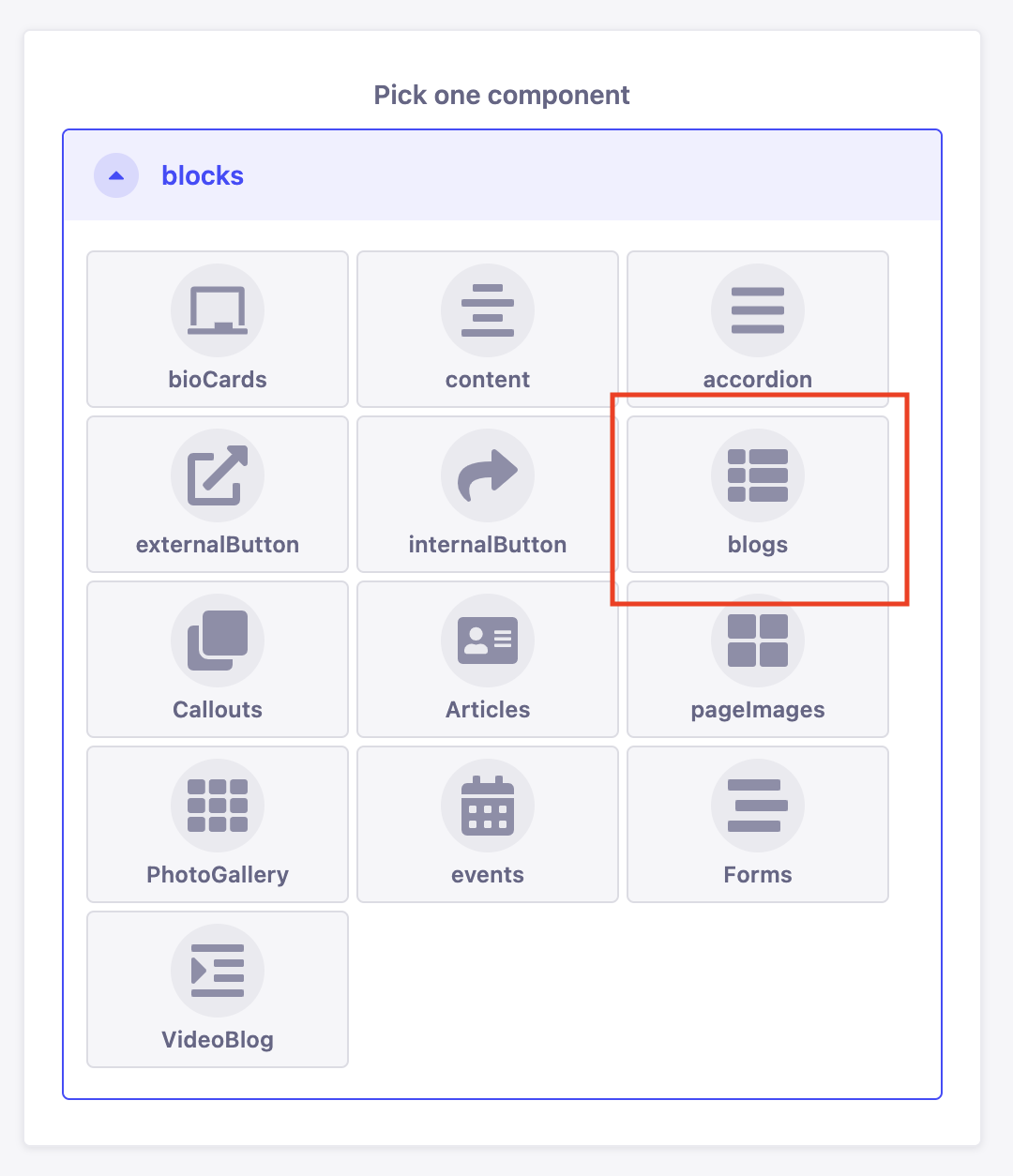
Click on the plus icon located in the blogEntries box to add a new entry. The blogImage, blogDescription, and page fields are now available. Add text to the blogDescription field. This field provides a short preview of the full blog that exists in its entirety on a separate linked webpage. Keep this description relatively short (1 short paragraph) and end it with “…” to signify there is additional text.
Next, add an image by clicking on the blogImage box and navigating through the media library to find your image. Click the checkbox in the left corner of the image and click finish.
Lastly, add a page link by using the page dropdown and selecting a page link. It is best practice to build the full blog page before the preview using the blogDescription.
blogEntries on Strapi:
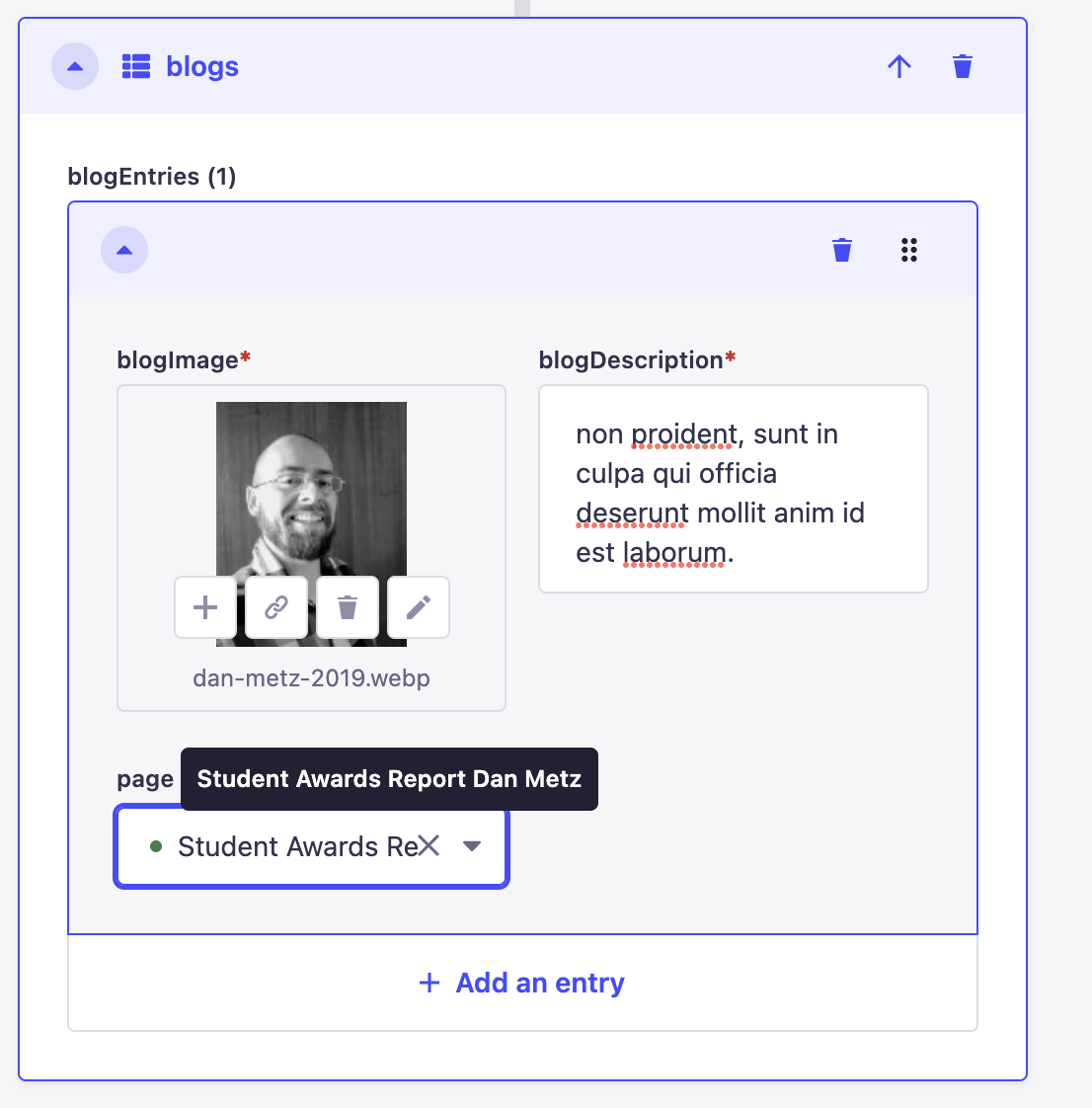
blogEntries on Live Website:
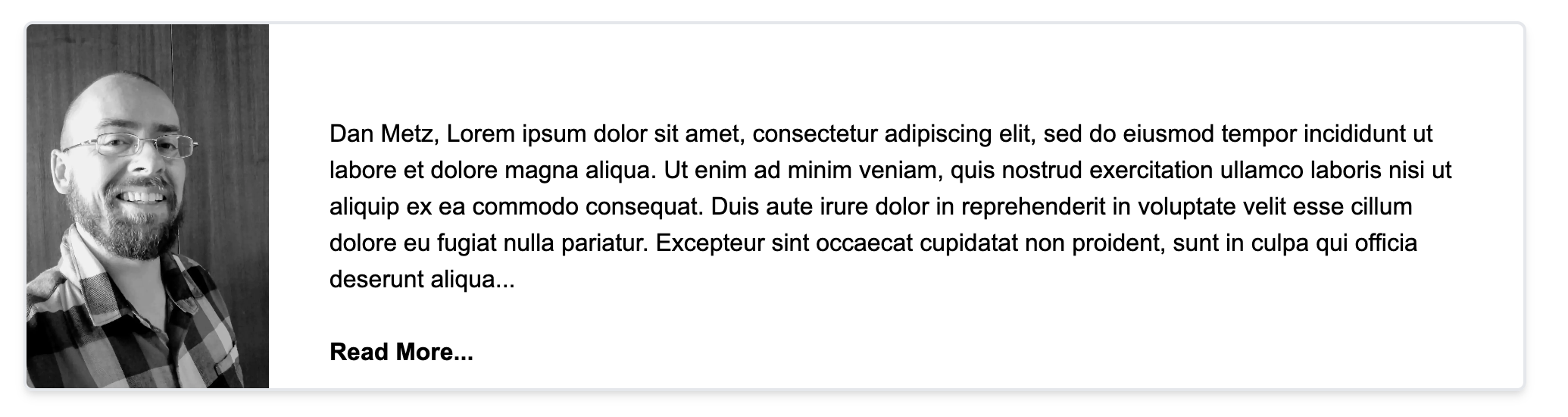
To add another blogEntries simply click “add an entry” at the bottom. To finish, ensure you click the “Save” button located in the top right corner.